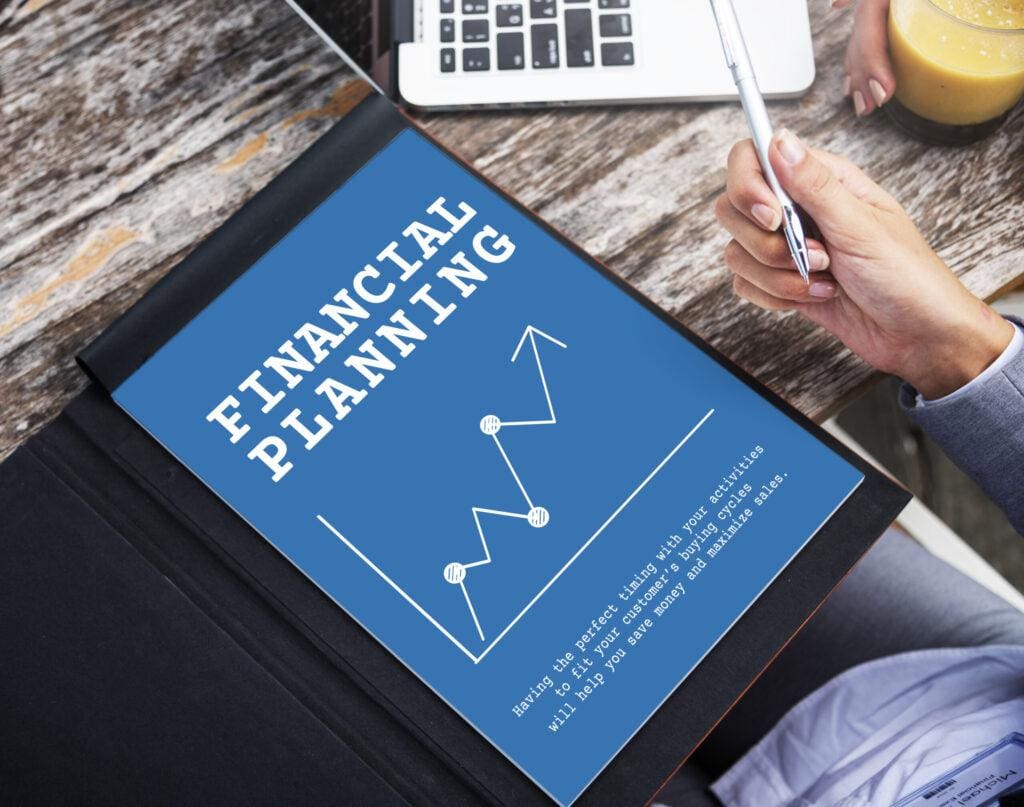Financial Models
Top 10 Financial Modeling Tools Every Startup Should Know About
Financial modeling is crucial for any startup aiming to secure funding, manage cash flow, and achieve sustainable growth. But with the myriad financial modeling tools available, how do you choose the right ones to build a robust financial model?
This guide will explore the top 10 financial modeling tools every startup should know about. These tools can transform how you plan, forecast, and navigate the financial complexities of your business.
Whether you’re struggling to predict future cash flows, trying to impress investors, or simply aiming to streamline your financial operations, these tools will equip you with the insights and accuracy needed to make informed decisions.
Let’s dive in and discover how you can leverage these powerful resources to steer your startup toward success.
1. Sheets.Market
Use Cases: Budgeting and Forecasting, Data Management, Generate detailed financial reports, Automate repetitive tasks, and processes to save time and reduce errors.
Description
Sheets.Market is a powerful financial modeling tool designed to simplify and enhance how startups handle financial data.
By leveraging the familiar interface of spreadsheet software, Sheets.Market allows users to create, analyze, and share financial models seamlessly. Its cloud-based nature ensures accessibility from anywhere, making it ideal for teams that require real-time collaboration.
Key Features
- Business Plan Templates by Industry Experts: In addition to financial model templates, Sheets.Market also provides business plan templates crafted by leading industry professionals with business strategy and presentation design expertise.
- Clarity and Impact: Each template is designed to meet the highest standards of clarity and impact, ensuring you can confidently present your financial projections and business vision to stakeholders, investors, or lenders.
- User-Friendly and Detailed Instructions: The templates come with detailed instructions, making it easy for users to customize and adapt them to their business needs. The templates’ user-friendly nature helps save time and effort when preparing financial models and business plans.
- Automated Workflows: Set up automated workflows to handle repetitive tasks, such as data updates and report generation, improving efficiency and accuracy.
- Integration with Other Tools: Connect with other popular financial tools and databases to import data, sync information, and create a unified financial management system.
- Data Visualization: Create dynamic charts and graphs to visually represent financial data and trends, enhancing the clarity and impact of reports.
2. Google Sheets
Use Cases: Team-based financial planning, real-time data updates, collaborative budgeting.
Description
Google Sheets is a robust cloud-based spreadsheet tool that offers many of the functionalities of Microsoft Excel with seamless real-time collaboration. This makes it an excellent choice for startups, where team members may need to work together on financial models from different locations.
Google Sheets integrates effortlessly with other Google Workspace tools, providing a cohesive environment for managing and analyzing financial data.
Key Features
- Real-Time Collaboration: Multiple users can work on the same document simultaneously, instantly reflecting changes.
- Cloud Storage: Automatic saving and accessibility from any device with internet access.
- Formulas and Functions: Comprehensive functions for financial calculations, statistical analysis, and data manipulation.
- Data Visualization: Built-in charting tools to create a variety of graphs and visual data representations.
- Add-Ons: A wide range of third-party add-ons to extend functionality, such as financial modeling templates and automation tools.
- Version History: Track changes and revert to previous versions of the document if needed.
- Integration: Easy integration with other Google Workspace apps like Google Docs, Google Slides, and Google Drive.
- Import/Export: Supports importing and exporting Excel files, ensuring compatibility and flexibility.
- Conditional Formatting: Advanced options to format cells based on specific criteria, helping to highlight key data points.
3. QuickBooks
Use Cases: Financial reporting, cash flow forecasting, budgeting for small businesses.
Description
QuickBooks is a widely used accounting software designed to manage a business’s payroll, inventory, sales, and other financial needs. Developed by Intuit, QuickBooks offers desktop and online versions catering to various business sizes and requirements.
Its ease of use and powerful features make it an ideal choice for startups looking to streamline their financial operations.
Key Features
- Automated Invoicing and Payments: QuickBooks allows businesses to create and send invoices automatically, accept online payments, and send reminders for unpaid balances. This helps maintain a steady cash flow and reduces the time spent on manual invoicing tasks.
- Expense Tracking: Users can connect their bank accounts, credit cards, and other financial institutions to QuickBooks. This feature automatically tracks and categorizes expenses, making monitoring and controlling business spending easier.
- Payroll Management: QuickBooks offers a robust payroll management system that automates tax calculations, filings, and payments. It ensures compliance with federal and state tax regulations, and the direct deposit feature simplifies employee payments.
- Inventory Management: QuickBooks provides tools to track inventory levels, manage vendors, and create purchase orders. Advanced inventory management features include barcode scanning and location tracking, especially useful for businesses dealing with physical products.
- Reporting and Analytics: The software includes advanced reporting tools that generate detailed financial reports such as profit and loss statements, balance sheets, and cash flow statements. These reports help businesses make informed financial decisions and plan for the future.
- Integration with Other Tools: It integrates with various third-party applications, including CRM systems, e-commerce platforms, and payment processors. This seamless integration enhances functionality and helps businesses manage all operations from a single platform.
- Mobile Accessibility: The QuickBooks mobile app allows users to manage their finances. Available for iOS and Android devices, the app offers functionalities like expense tracking, invoicing, and receipt capture, ensuring that business operations are not hindered while away from the office.
- Data Security: QuickBooks employs advanced security measures, including Transport Layer Security (TLS) and AES 256-bit encryption, to protect user data. Regular backups and data recovery options further enhance data safety and integrity.
4. Xero
Use Cases: Budgeting, forecasting, real-time financial monitoring.
Description
Xero is cloud-based accounting software that simplifies financial management for small and medium-sized businesses. It offers features that help automate and streamline financial processes and provide real-time data and insights.
This enables startups to make informed decisions, track financial performance, and ensure compliance with tax regulations.
Key Features
- Automated Bank Feeds: Xero automatically imports and categorizes your bank transactions, reducing manual data entry and providing real-time financial data. This feature ensures that your financial records are always up-to-date and accurate.
- Invoicing: Create and send professional invoices quickly using customizable templates. Xero also offers online payment options, helping you speed up the payment process and improve cash flow management.
- Expense Tracking: Manage and monitor company expenses efficiently. Xero’s expense tracking tools simplify reimbursement and record all costs accurately.
- Multi-Currency Accounting: Handle transactions in over 160 currencies, making it easier for businesses that deal with international clients or suppliers. Xero automatically updates exchange rates, ensuring accurate financial reporting.
- Financial Reporting: Generate various financial reports, including profit and loss statements, balance sheets, and cash flow statements. These reports provide deep insights into your business’s financial health and aid strategic decision-making.
- Integration with Third-Party Apps: Xero integrates with numerous third-party applications, including Stripe for payment processing and HubSpot for CRM. This extensive integration capability allows you to extend Xero’s functionality to suit your business needs.
- Budgeting and Forecasting: Create detailed budgets and forecasts to plan and monitor your financial performance. Xero’s budgeting tools help you set financial targets and track your progress, ensuring you stay on track with your financial goals.
5. Jirav
Use Cases: Strategic planning, financial decision-making, performance analysis.
Description
Jirav is a comprehensive financial planning and analysis (FP&A) tool that integrates accounting, workforce, and operational data to create dynamic financial models. It helps businesses produce accurate forecasts, manage budgets, and easily create multiple financial scenarios.
By leveraging real-time data and intelligent algorithms, Jirav simplifies the process of financial planning and analysis, allowing companies to make informed decisions quickly and efficiently.
Key Features
- Driver-Based Financial Modeling: Jirav uses driver-based models to link business activities to financial outcomes. This allows for more accurate and flexible planning across budgets, sales plans, workforce plans, and what-if scenarios.
- Three-Statement Modeling: Jirav supports comprehensive financial modeling covering income, balance, and cash flow statements. This ensures that all aspects of the company’s finances are accounted for and interconnected.
- Auto Forecast: This feature leverages AI-driven logic to generate forecasts based on historical data and seasonal trends. This automation reduces the time and effort required to create accurate financial projections.
- Cash Flow Forecasting: Jirav enables businesses to maintain real-time insights into their cash position and forecast cash flows accurately. This feature is critical for managing liquidity and making strategic financial decisions.
- Monthly Rolling Forecasts: Jirav simplifies updating forecasts by integrating with clients’ key systems, allowing for easy creation and adjustment of monthly rolling forecasts. This helps maintain an up-to-date financial outlook.
- Scenario Planning: The platform allows users to create and analyze multiple financial scenarios, helping businesses plan for various outcomes and make informed decisions under different market conditions.
- Dashboard and Reporting: Jirav offers an intuitive dashboard-based UI with visualizations and pre-formatted templates for standard reporting functions. This feature helps streamline monthly close processes and enhances collaboration through sharable reports and dashboards.
6. PlanGuru
Use Cases: Long-term financial planning, cash flow analysis, performance tracking.
Description
PlanGuru is a comprehensive financial modeling tool that simplifies budgeting, forecasting, and financial analysis for small—to medium-sized businesses.
It supports up to 10 years of financial projections and integrates seamlessly with popular accounting software like QuickBooks and Xero. PlanGuru is designed to help companies set financial goals, create detailed budgets, and analyze financial performance using various advanced methods.
Key Features
- Budgeting and Forecasting: PlanGuru allows users to create budgets and forecasts for up to 10 years. It offers over 20 standard forecasting methods, including manual entry, percent of other accounts, growth rate, and historical trends, making it adaptable to various financial modeling needs.
- Three-Way Financial Forecasting: The tool provides an integrated forecasting structure that includes the income statement, balance sheet, and cash flow statement. This comprehensive approach helps businesses understand the full implications of their financial decisions.
- Scenario Analysis: Users can create unlimited scenarios to evaluate different financial outcomes. This feature is crucial for startups to assess risks and opportunities, helping them make informed strategic decisions.
- Advanced Reporting: PlanGuru includes powerful in-app reporting tools and an Advanced Reporting Excel Add-in. Users can build custom reports, dashboards, and dynamic reporting books, integrating ratios, calculations, and charts for detailed financial analysis.
- Integration with Accounting Software: PlanGuru integrates with QuickBooks, QuickBooks Online, Xero, and Excel. It can import up to five years of historical data, streamlining the budgeting and forecasting process.
- KPI and Assumptions Management: The tool allows users to manage key performance indicators (KPIs) and assumptions, creating a granular approach to budgeting. This feature helps in making precise financial projections based on various business drivers.
7. Float
Use Cases: Cash flow management, budgeting, financial forecasting.
Description
Float is a powerful financial modeling tool that integrates seamlessly with popular accounting software like QuickBooks, Xero, and FreeAgent. This integration ensures that your financial data is always up-to-date, providing real-time insights and allowing for accurate cash flow forecasting.
Float’s user-friendly interface and robust features make it an indispensable tool for startups aiming to streamline their financial processes and avoid the pitfalls of manual spreadsheets.
Key Features
- Real-Time Data Integration: Float connects with accounting software to provide up-to-date financial information, ensuring that your cash flow forecasts are always current.
- Scenario Planning: This feature allows startups to model different financial scenarios by toggling sales pipelines and other variables, helping them visualize future cash flows and make informed decisions.
- Project Cash Flow Management: Track the financial impact of individual projects, identifying cash gaps and opportunities for optimization.
- Custom Cash Thresholds: Set minimum cash thresholds to receive early warnings when cash levels drop, enabling proactive financial management. This proactive approach allows you to plan, manage your cash flow effectively, and seek new opportunities to sustain business growth before it’s too late.
- Forecast Confidence Score: This tool provides a confidence score for your financial forecasts, helping you determine the reliability of your data and the right moments to make strategic decisions.
- Cost Analysis for Hiring: Evaluate hiring new employees by factoring in ongoing and one-off expenses, ensuring better financial planning.
- User-Friendly Interface: Float’s intuitive interface simplifies cash flow management, making it accessible for users without extensive financial backgrounds.
8. LivePlan
Use Cases: Business planning, investor presentations, performance monitoring.
Description
LivePlan is the ultimate business plan software. It uses AI to help you create a comprehensive business plan faster and easier. It also provides tools for tracking performance and financials without clunky spreadsheets.
With over 550+ sample business plans to inspire you, LivePlan is perfect for businesses at any stage—whether you’re at the new business idea, startup phase, or established business stage. Organize and pitch your ideas quickly, and gain insights from successful business owners using LivePlan to build better businesses.
Key Features
- Automatic Financials: LivePlan automatically generates essential financial statements such as profit and loss statements, balance sheets, and cash flow forecasts. This feature ensures accuracy and saves time by eliminating the need for manual data entry.
- Scenario Planning: Users can create multiple financial scenarios to explore the impact of different business decisions. This feature allows startups to answer critical “what-if” questions, helping them make informed strategic decisions.
- Cash Flow Management: LivePlan offers tools to monitor and analyze cash flow, ensuring businesses can anticipate and address cash flow challenges. This feature helps maintain a healthy cash position by providing insights into future cash needs.
- Performance Dashboard: The performance dashboard syncs with accounting data to provide real-time updates on key financial metrics. This visual tool allows businesses to compare forecasts with actual results, helping them identify growth opportunities and potential issues quickly.
- AI-Powered Forecasting: The LivePlan Assistant uses AI to suggest revenue and expense categories. This feature simplifies the forecasting process by offering personalized recommendations based on the business’s unique financial data.
- Collaboration Tools: The platform supports team collaboration by locking edited sections by team members, preventing data conflicts. This feature ensures smooth teamwork and maintains the integrity of the business plan.
9. Fathom
Use Cases: Financial analysis, performance reporting, strategic planning.
Description
Fathom is a comprehensive financial analysis and reporting tool that integrates seamlessly with leading accounting software like Xero, QuickBooks, and MYOB. It allows businesses to gain a deeper understanding of their financial performance through detailed analysis, customizable reports, and real-time forecasting.
With its user-friendly interface and powerful features, Fathom is designed to help businesses make informed financial decisions, plan for various scenarios, and achieve their strategic goals.
Key Features
- Financial Analysis: Fathom offers in-depth financial analysis tools that allow businesses to track key performance indicators (KPIs), visualize cash flow, and assess profitability. These tools help in understanding the company’s financial health and identifying areas for improvement.
- Customizable Reports: Users can create customized management reports that combine text, charts, tables, and financial statements. These reports can be tailored to match the company’s branding and shared with stakeholders to present business results clearly and compellingly.
- Three-Way Cash Flow Forecasting: Fathom provides three-way cash flow forecasting, which includes profit and loss, balance sheet, and cash flow statements. This feature enables businesses to predict future financial performance and plan accordingly.
- Scenario Planning: The tool allows for scenario-based planning, enabling businesses to model different financial outcomes based on various assumptions. This helps prepare for best-case and worst-case scenarios, ensuring better strategic planning.
- KPI Tracking and Alerts: Fathom enables businesses to track over 50 financial and non-financial KPIs. Users can set alerts for KPIs exceeding certain thresholds, ensuring timely action can be taken when necessary.
- Consolidation: Fathom’s consolidation feature is handy for businesses with multiple entities. It automates consolidating financial results, making it easier to generate accurate reports quickly.
- Integration with Accounting Software: The tool integrates with popular accounting software such as Xero, QuickBooks Online, QuickBooks Desktop, MYOB, Excel, and Google Sheets. This integration simplifies the data import and ensures that financial data is always up-to-date.
10. Cube
Use Cases: Financial planning and analysis, scenario planning, budget management.
Description: Cube is an advanced FP&A software that centralizes financial data from various sources such as ERP, CRM, and HRIS systems. This integration helps eliminate manual data handling and provides a single source of truth for all financial activities.
It benefits startups that need to automate and scale their financial operations efficiently. Cube enhances the spreadsheet experience by adding structure, scalability, and collaborative features, allowing for faster and more accurate strategic decision-making.
Key Features
- Automated Data Syncing: Cube automatically syncs financial data from various sources into your spreadsheets, reducing the need for manual data entry and ensuring that your data is always up-to-date and accurate.
- Centralized Data Management: It provides a unified platform for storing and managing all your financial data. This centralization allows for a holistic view of your company’s financial health, ensuring consistency and accuracy across all reports and analyses.
- Advanced Reporting and Analytics: Cube offers robust reporting and analytics tools that enable you to create detailed financial reports and dashboards. These tools help in visualizing data, identifying trends, and making informed business decisions.
- Collaborative Features: The platform supports collaboration by allowing multiple users to work on financial models and reports simultaneously. This feature is crucial for startups where teamwork and quick decision-making are essential.
- Scenario Planning and Forecasting: Cube enables users to create and analyze different financial scenarios, helping startups prepare for various business outcomes. This feature is vital for strategic planning and risk management.
- User-Based Controls and Audit Trails: The software includes robust user controls, validations, and audit trails, ensuring that only authorized personnel can access and modify financial data. This feature enhances security and accountability.
- Integration with Existing Tools: Cube integrates with many existing tools, including ERP, CRM, HRIS, and BI systems, allowing startups to leverage their tech stack without disruption. This seamless integration ensures a smooth transition and maximizes the value of existing investments.
Conclusion
Selecting the right financial modeling tool is crucial for a startup’s success. These tools offer a range of features that cater to different financial needs, from basic budgeting to advanced scenario planning. By integrating these tools into your workflow, you can enhance your financial decision-making and drive better business outcomes.